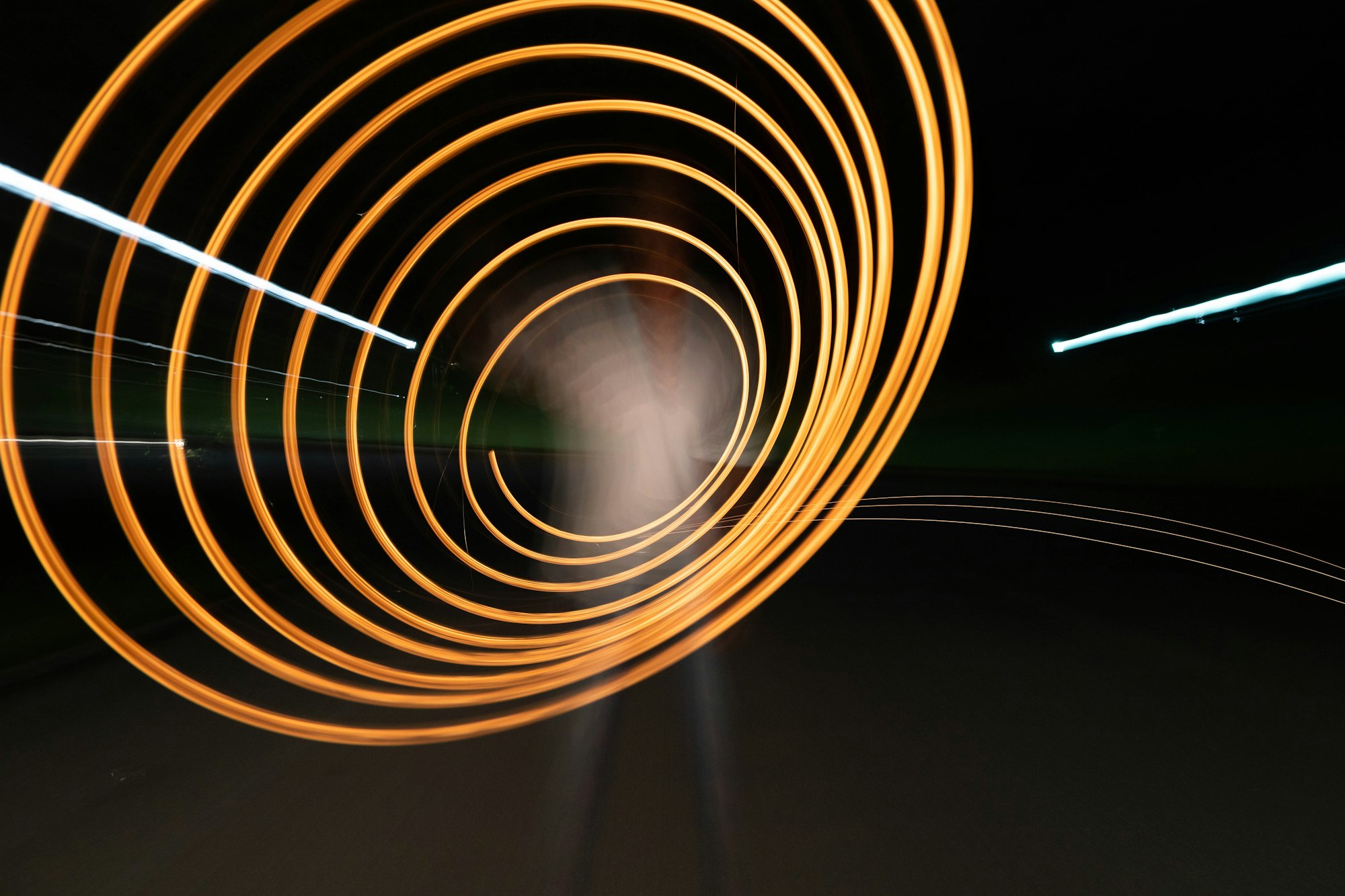Cognitive Accessibility in Games
A practical guide to cognitive accessibility in games, from control schemes to core loops.
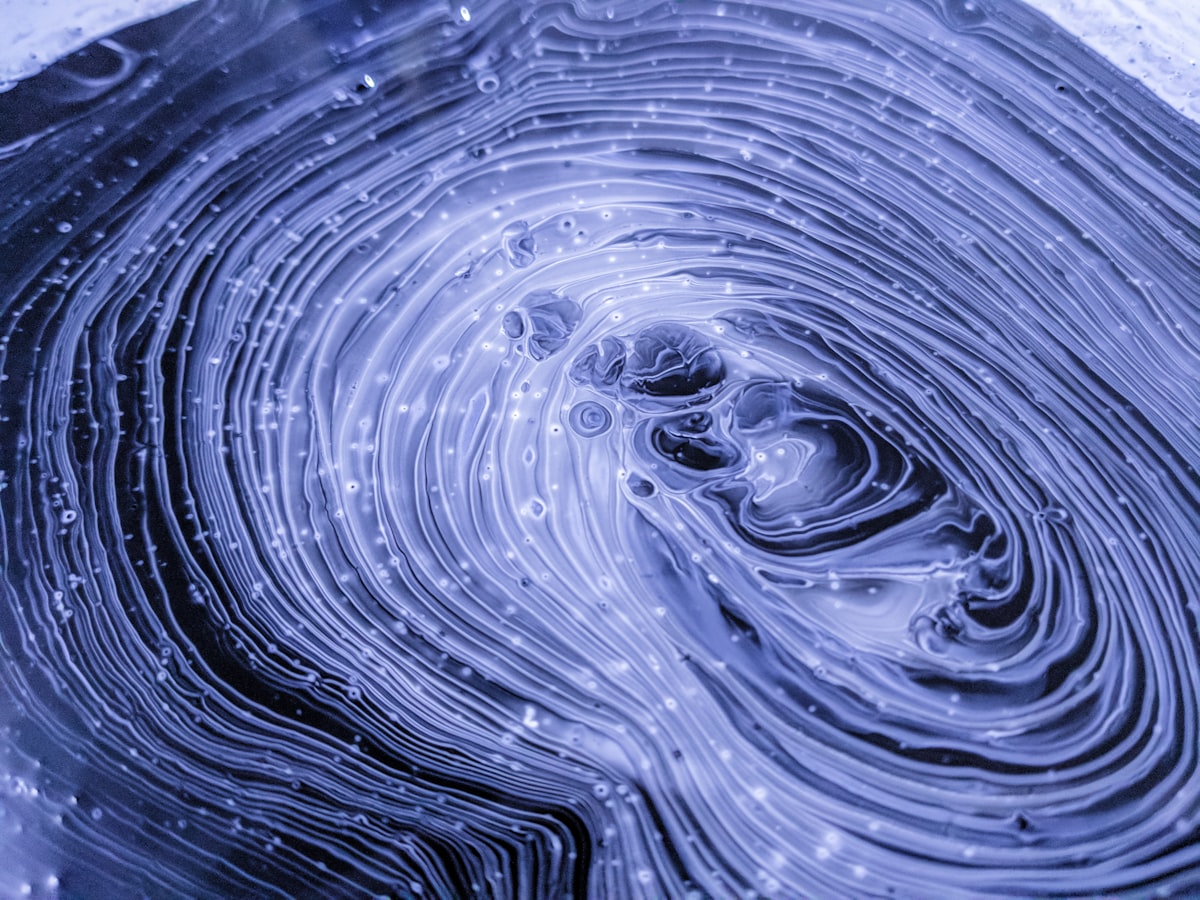
This is the second post in a series about different types of accessibility in games. The entire series will cover cognition (this post), vision, motility, hearing, speech, identity inclusion, and phobias.
When you think about accessibility in games, you might immediately think about controller remapping or difficulty sliders. Perhaps Microsoft's Adaptive Controller or Sony's recently announced Project Leonardo come to mind. However, accessibility in games is so much more than special settings or hardware gadgets.
One part of games accessibility that is often overlooked is cognitive accessibility. This area of accessibility takes into account a person's problem solving ability, attention focus, spatial reasoning, ability to multitask, and more.
While some settings and gameplay adjustments can improve a game's cognitive accessibility, the best time to account for these needs is a part of a game's core design. Because the best opportunity occurs so early in a game's production lifecycle, it's no surprise that so few games optimize for cognitive accessibility.
That being said, cognitive accessibility benefits everyone. If a game just "feels" intuitive and easy to get into, there's a good chance it's core design happens to be accessible. If a game "feels" too complex or convoluted, conversely, it's core design might be inherently inaccessible.
This post will go into a variety of cognitive accessibility topics related to game design and production.
Note: Accessibility is a constantly evolving field. This is not an exhaustive list, but rather, a good starting point for developing a deeper awareness about this topic.
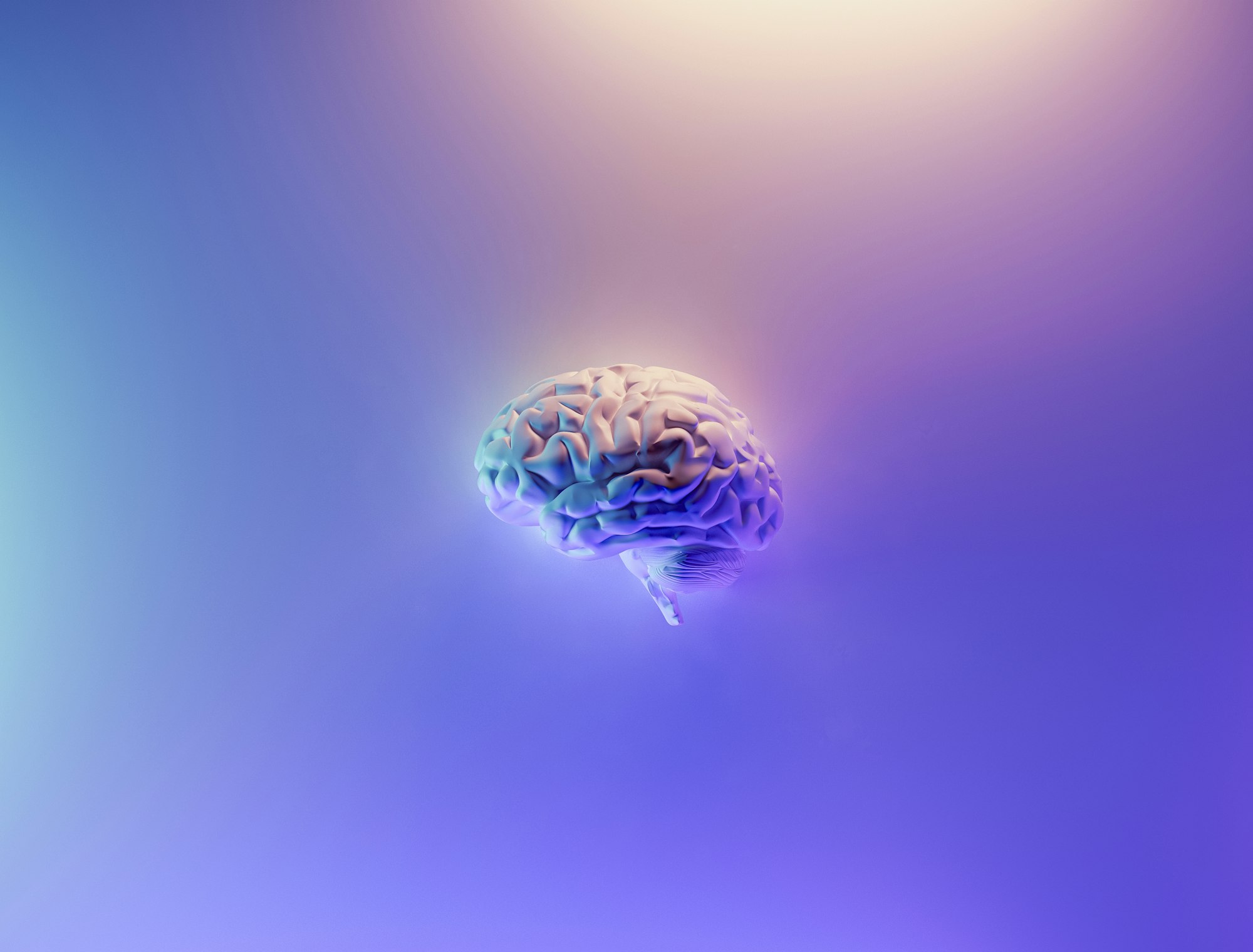
Cognitive Load
In general, cognitive accessibility can be thought of through the lens of assessing cognitive load. While certainly a larger topic than the narrow scope of games accessibility, it's an important term and topic to be familiar with when considering how accessible a game is.
Cognitive load refers to the amount of working memory someone is using at any given time. Intrinsic cognitive load is associated with the effort a particular topic or task takes. Extrinsic cognitive load on the other hand, is associated with the way information or tasks are presented to someone. Finally, germane cognitive load is associated with the construction and reinforcing of longer-term conceptual memories. All three types of cognitive load come into effect as someone learns, plays, and ultimately decides whether or not to stick around with a game.
To use a purely game-focused example, let's imagine a racing game. Intrinsic cognitive load might be relevant to your controls for accelerating, braking, and turning. Extrinsic cognitive load could relate to the racers around you, important game UI, and any indicators informing you of a turn. Germane cognitive load, aside from being relevant during a tutorial, would also come into play as you constantly evaluate what's working during one race and what maneuvers you should refine.

Control Schemes & Conventions
The complexity of a game's control scheme can absolutely affect a game's cognitive accessibility, too.
Certain conventions inform common control patterns. These conventions aren't magically bestowed unto game genres by a higher power; they're a convergence between game designers and players agreeing on what generally works.
Note: I'll generally use gamepad-style controller examples in this article, but the core principles are hardware-agnostic.
For example in driving games, L2 generally engages your vehicle's brakes, and R2 generally accelerates. In shooting games, L2 generally engages some finer-grain aiming interaction, while R2 generally fires a shot. The left-stick generally moves your character, while the right-stick generally moves your viewport or camera.
Utilizing genre conventions with your game's controls can be an effective way to lower your game's intrinsic and germane cognitive loads.
If your controls require multiple input combinations that are outside of genre conventions, however, you might be increasing your game's cognitive load, and thus making your game cognitively inaccessible.
From our previous examples, shooter games have a well-established L2+R2 convention for aiming down the sights of a weapon and firing. However, in driving games, L2 is usually reserved for a single action: braking. If you're working on a new driving game and L2 does anything other than braking, you're forcing your players to break from their conventional understanding of a concept. Doing so will require relatively high cognitive load for players to un-learn, re-learn, and commit to memory.
While it's absolutely possible to diverge from conventions, it should be done thoughtfully and with good reason. Being mindful of the cognitive load differences between sticking to and diverging from conventions can inform how you balance cognitive load in other parts of game design, such as your core loop.
For example, if your controls are extremely conventional and distilled, you might be able to afford a more robust core loop, while still being cognitively accessible. However, if your control scheme requires a lot of thought and input from players, your game might already be near the maximum cognitive load.

Core Loop
Imagine you're playing a new game for the first time. You've seen the trailer and are hooked on the setting and plot. The visual style is fresh. The controls in the first level are intuitive and feel good. The team has clearly put a ton of effort into this game. But then... the game just keeps throwing information at you, with no end in sight. It's new mechanic after new mechanic, tutorial after tutorial. You might feel overwhelmed or confused, or perhaps left wondering why the game veered into overly-complicated territory. What was once an enticing game to get lost in now feels like work.
This is extremely common, though not as widely discussed as an accessibility topic in games as it should be. Oftentimes, attributes of a core loop are viewed through a game design lens instead. Accessibility needs are a spectrum that we're all a part of, and just like how one person might gravitate more naturally towards one maximum amount of cognitive load, other folks might not.
It's a concern that all games in all genres either design solutions around, avoid, or fall victim to. Since a game's core loop is so central to the overall experience, is a core loop has a very high cognitive load, there might not be any amount of accessibility settings or controller remapping that can save the experience for someone.
Asking players to dedicate long-term effort to learning and understanding your game's core loop is a major ask, and most players will put your game back on the digital shelf and pick up something else once they hit a cognitive load breaking-point. If your game's core loop is inaccessible, players will have a more difficult time getting into and sticking long-term with your game. This affects both a game's community and the studio behind the game.
If your core game loop requires relatively few steps and can be effectively summed up in a single sentence, you're likely on to a good start. If you need a paragraph or more to describe your game's core loop, you're likely entering inaccessible territory.

Ways To Measure Cognitive Load
All of this is fine in theory, but what about in practice? How can we measure the cognitive load of specific and overall aspects of a game, when played by real people?
Time to decision is one useful metric to monitor and analyze. In general, the longer it takes someone to perform an action, the higher the cognitive load. Building upon that, decision accuracy can be monitored in parallel to see whether people ultimately are successful or unsuccessful in achieving gameplay goals.
If you monitor time to decision and decision accuracy over the course of an entire game, you can use analytics to spot potential moments of spiking cognitive load.
For example, if you notice that around the 1-hour mark in a game, players are faced with a huge 20X-increase in how long they take to progress, and are also generally unsuccessful in progressing further, there's likely some aspect of the game's design around that time which is holding people up. Aside from helping with improving and monitoring accessibility, this kind of analytics-based approach can also help you identify areas where previously undetected bugs reside.
For anyone curious about the deeper methodologies behind measuring cognitive load in the context of problem-solving tasks, this research study may reveal particularly useful insights.
Another way to measure cognitive load is to talk with your players directly, to get long-form replies about their thoughts regarding gameplay. In listening to their feedback, consider whether parts they describe as difficult or challenging were intended to be difficult or challenging. If players are struggling with parts of the game not intended to be a primary challenge, you might've uncovered an aspect of gameplay that is cognitively inaccessible or has a unintended higher cognitive load.
Final Thoughts
Accessibility in games both affects and benefits everyone. Cognitive accessibility can be described by some disciplines of game development as "intuitive design" or "player-friendly UX". Games that are cognitively accessible rarely are described that way, but rather, are heralded as being easy to play or quick to learn.
Cognitive accessibility can be studied, monitored, and improved as a specific and concentrated effort throughout a game's production lifecycle. The resulting effects of having a great cognitive accessibility include more intuitive gameplay, easier controls to learn, player retention, and more.
After all, games that are designed inclusively invite more people than ever to experience the joy of the games we all put so much time and effort into. Ensuring that your games are cognitively accessible is an incredible step towards that goal.
Cheers ✌🏼
Arman
What to read next